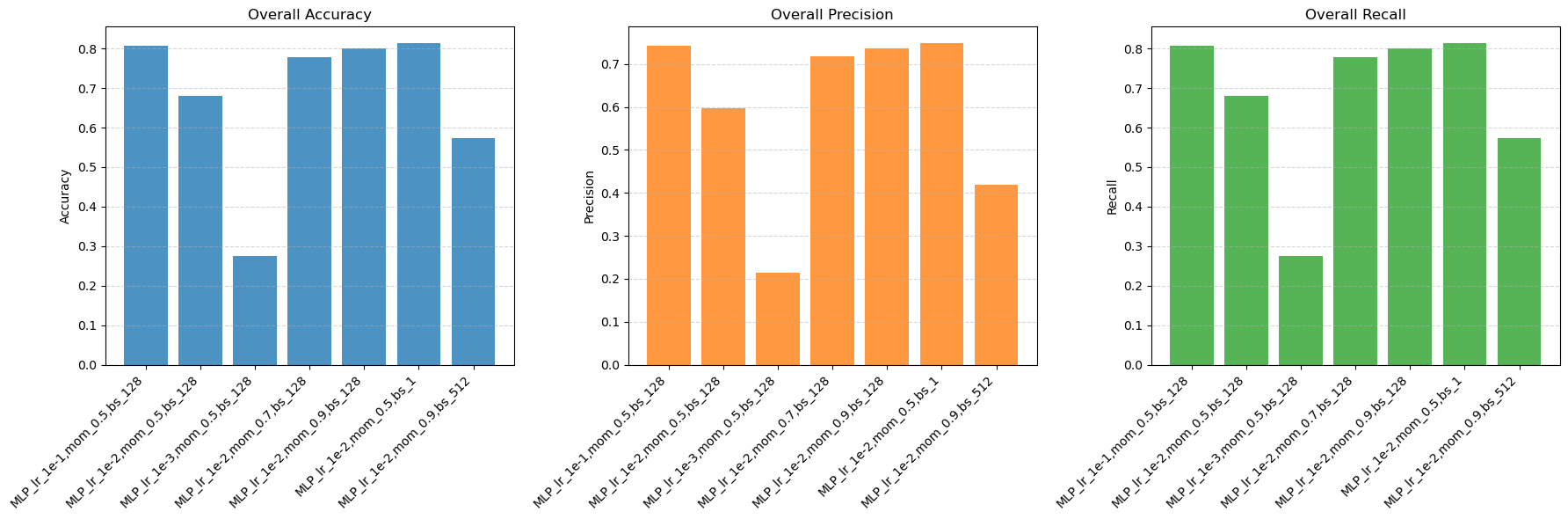List of individual tasks
- Task 1: Training basic MLP
- Task 2: Evaluation
- Task 3: Training basic MLP modifying hyperparame…
- Task 4: Comparison
- Task 5: CNN architecture
- Task 6: Training a basic CNN
- Task 7: Evaluation
- Task 8: Training a basic CNN modifying hyperpara…
- Task 9: Evaluation
- Task 10: Evaluation
- Task 11: Adding a hidden layer
- Task 12: Compare performance
- Task 13: Compare architectures
- Task 14: Compare performance
- Task 15: Update architecture
- Task 16: Adding a convolutional layer
- Task 17: Compare architectures
- Task 18: Compare architectures
- Task 19: Additional improvements