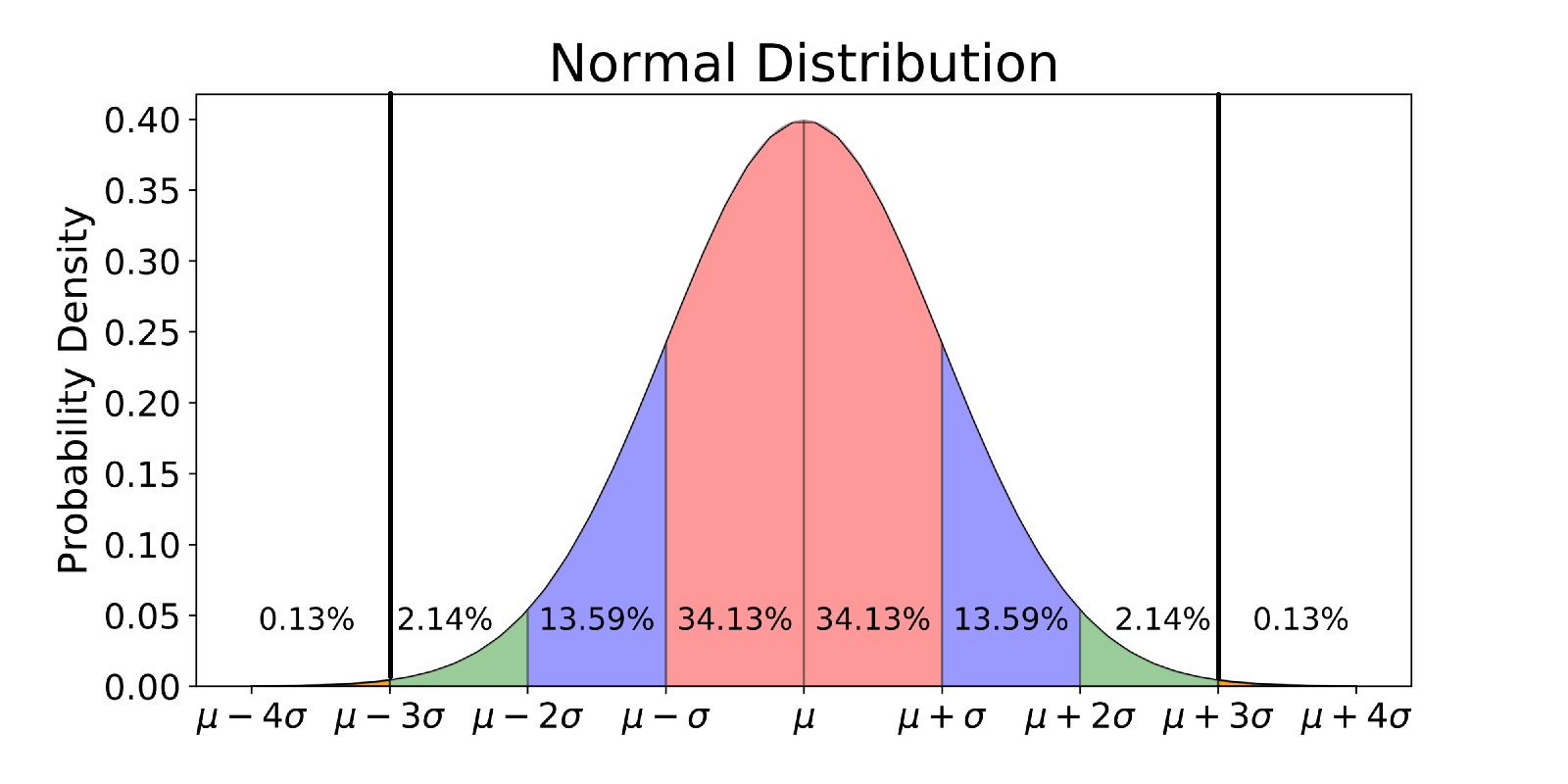Mandatory assignment 2
This is the second mandatory assignment, to be submitted on LearnIT as a Jupyter Notebook containing your implementation and notes by the deadline specified on LearnIT . Details on the submission process can be found here .
In this assignment, PCA will be applied to generate face shapes. The objective is to explore the relationship between points in the latent space and their corresponding representations in the data space.